Shopping Process



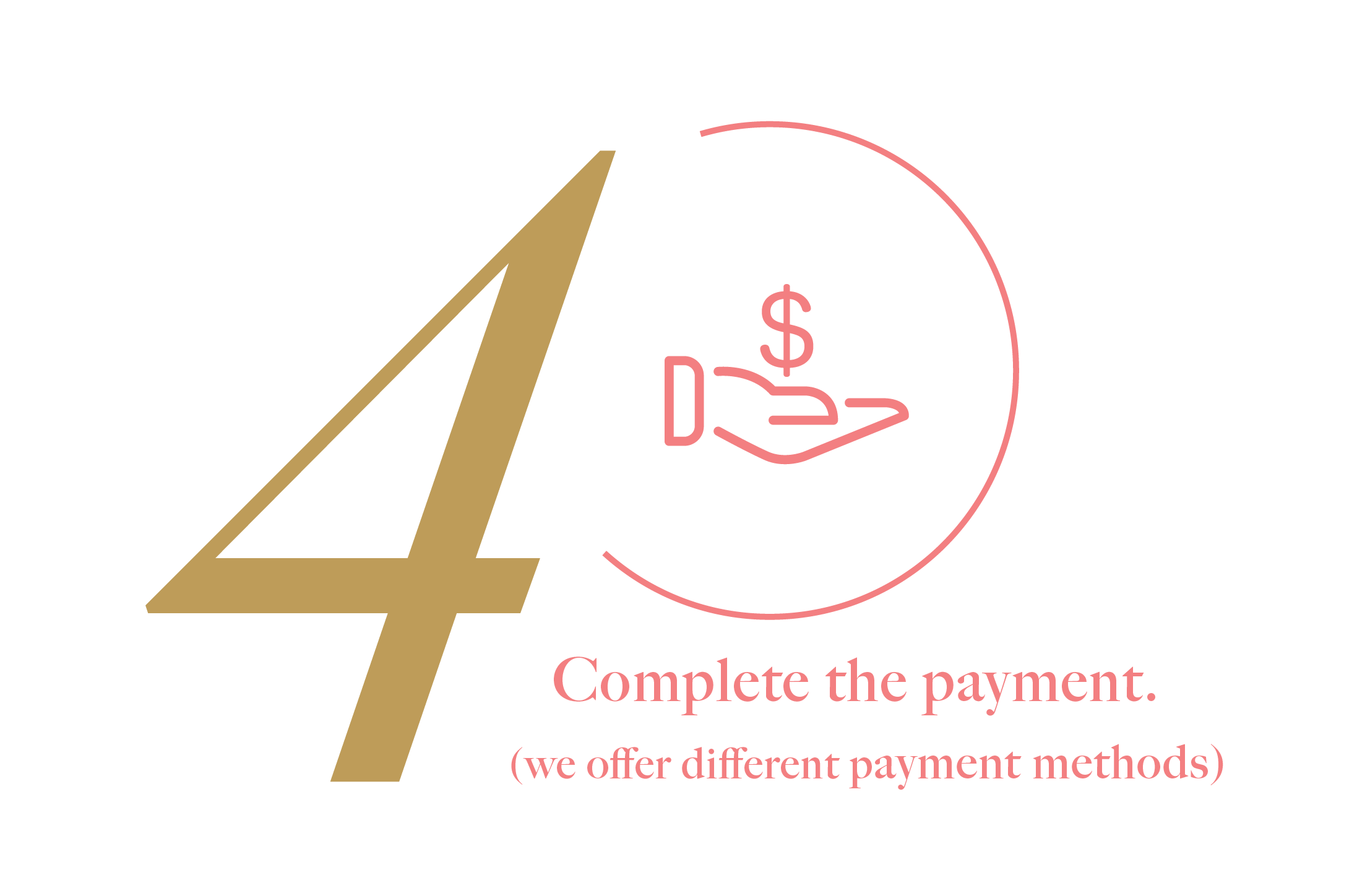

Online Purchase Instruction
- Select the item you would like to buy, choose quantity on product detail page, and then add to your Shopping Cart. When you have finished shopping, follow the checkout procedure.
- The total price of the order is the price of the items ordered plus shipping fee (if necessary).
- At checkout, you can review and change your order details on the Shopping Cart page.
- When you are ready to complete your order, click the ‘CHECK OUT’ button, and you will be taken to the payment page. Make sure you review this page carefully, as you won’t be able to change the order once payment has been processed.
Payment Method
We accept Visa, MasterCard, UnionPay and American Express credit cards, PayPal payment gateway, Apple Pay and Google Pay. Please refer to the checkout page for payment options.
Why do I need to enter the credit card OTP verification code when making a payment?
OTP (One Time Password) is an online security authentication service offered by international card issuers such as Visa and MasterCard.
When using your credit card for online purchases, you enter a "one-time password" (OTP) sent to your phone number linked to the issuing bank. This ensures that only you can use your credit card to make online transactions.
Membership Account
Why do I need a verification code when logging in?
To protect the privacy of our customers' personal information, we have adopted a verification code measure to verify the identity of the log-in user.
How to change my membership personal information and shipping address?
Log in to your account > Click the【 My Account 】icon next to the search icon in the upper right corner > Select【 Profile 】to change the following information: Name, email address, delivery address, and phone number.
Delivery Method & Order Tracking
Please see our Delivery Info page for more information.
Earn Loyalty Point
Please see our Membership page for more information.
